
Make your business more cost efficient, simpler and faster, with electronic Digital Signs for submissions and approvals

+45%
Faster time to complete approvals

+25%
Savings without operational costs

99,99%
Uptime without downtime

+45%
Secure integration with Bitrix24 CRM platform
WHY IS ASKARA DIGITAL SIGN SUITABLE FOR YOU?
Increase Business Efficiency, Increase Security While Reducing Unnecessary Time & Costs
Accelerate your team to prepare, submit, and approve document quickly so you can focus on what's more important. Easy disposition, collaboration, collaborative document editing, and take advantage of other powerful features. Also take advantage of configurable integrations with Bitrix24 workflows to ease your communication within departments
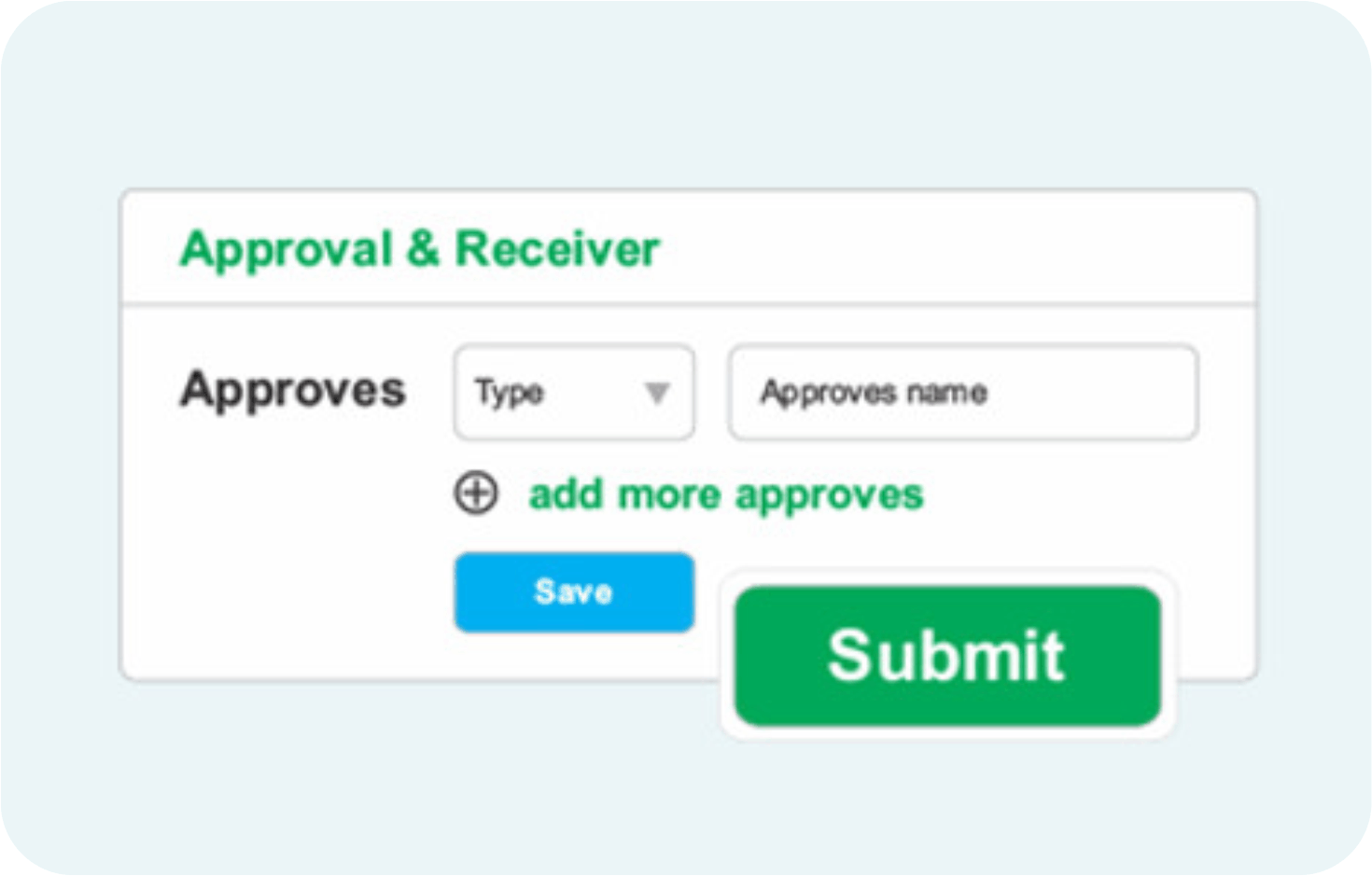
Document Submission
Submit documents by uploading a PDF file on the submission form. You can determine the work unit/recipient user and determine the document approver
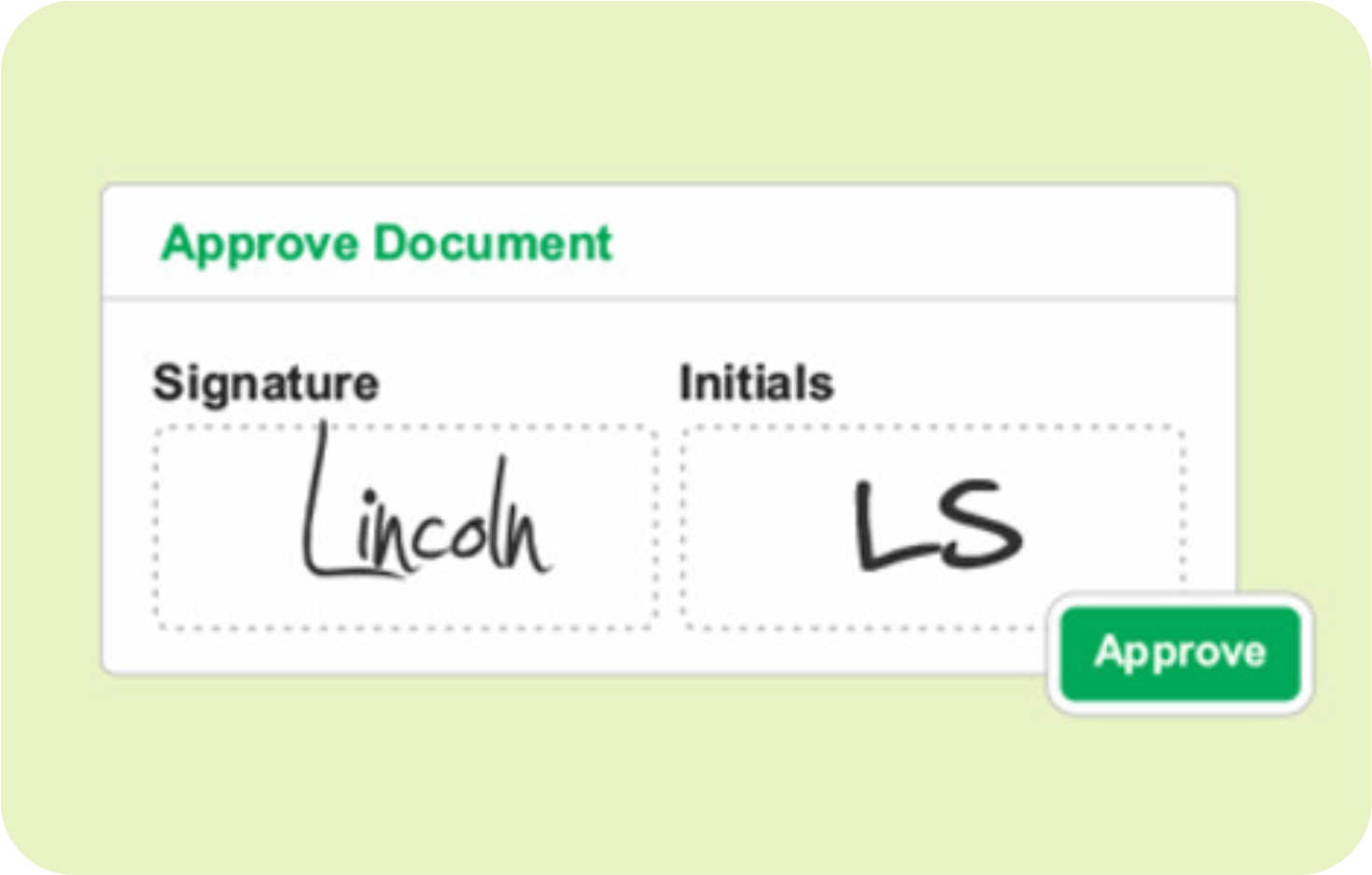
Document Approval
Document approval is carried out by placing a QR code on the document by the user approver. The Digital Sign system is also integrated with letter numbering so that letter numbers can be arranged automatically when document approval
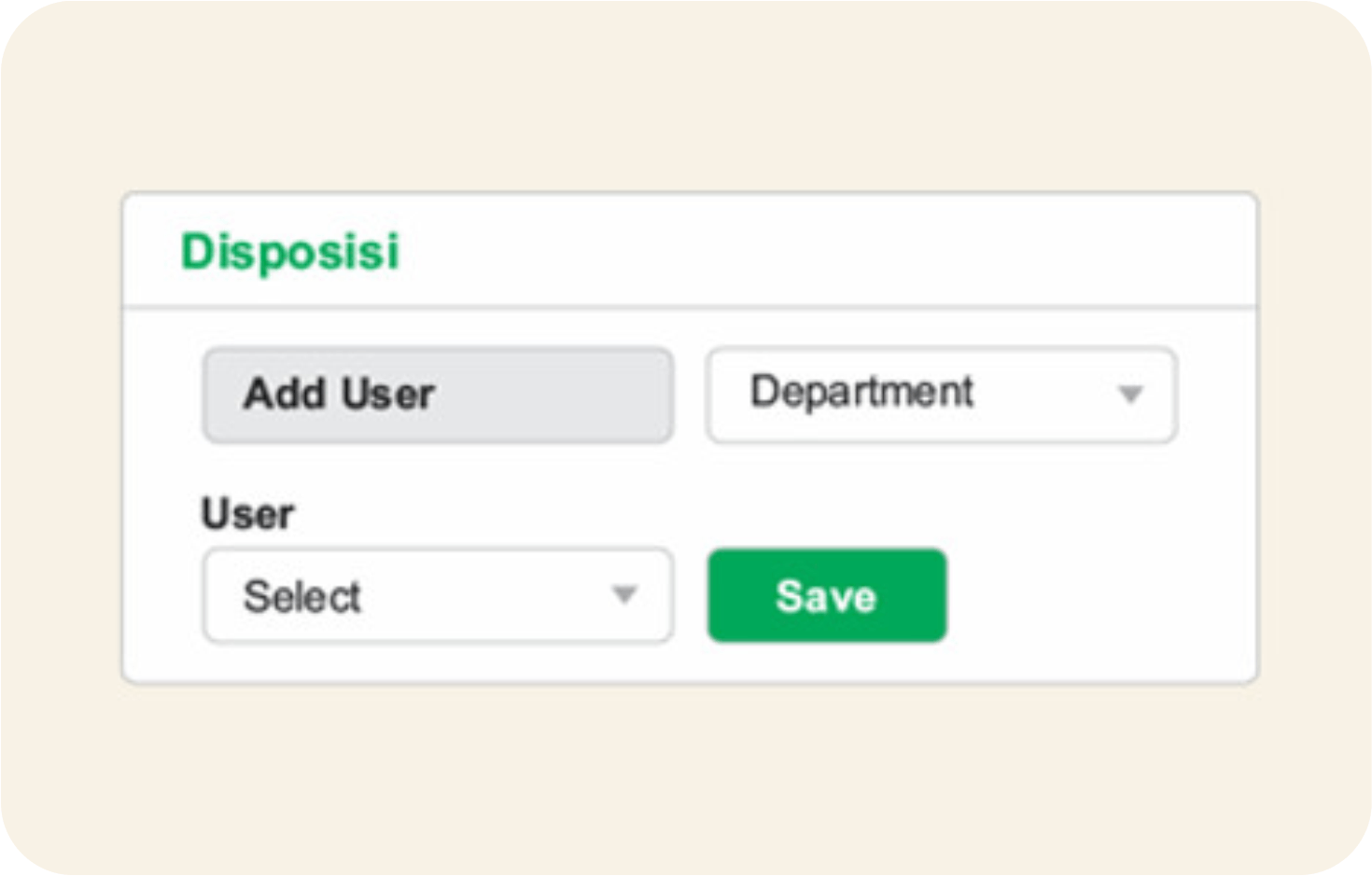
Document Disposition
Letters received by recipients can be assigned to related work units or related users
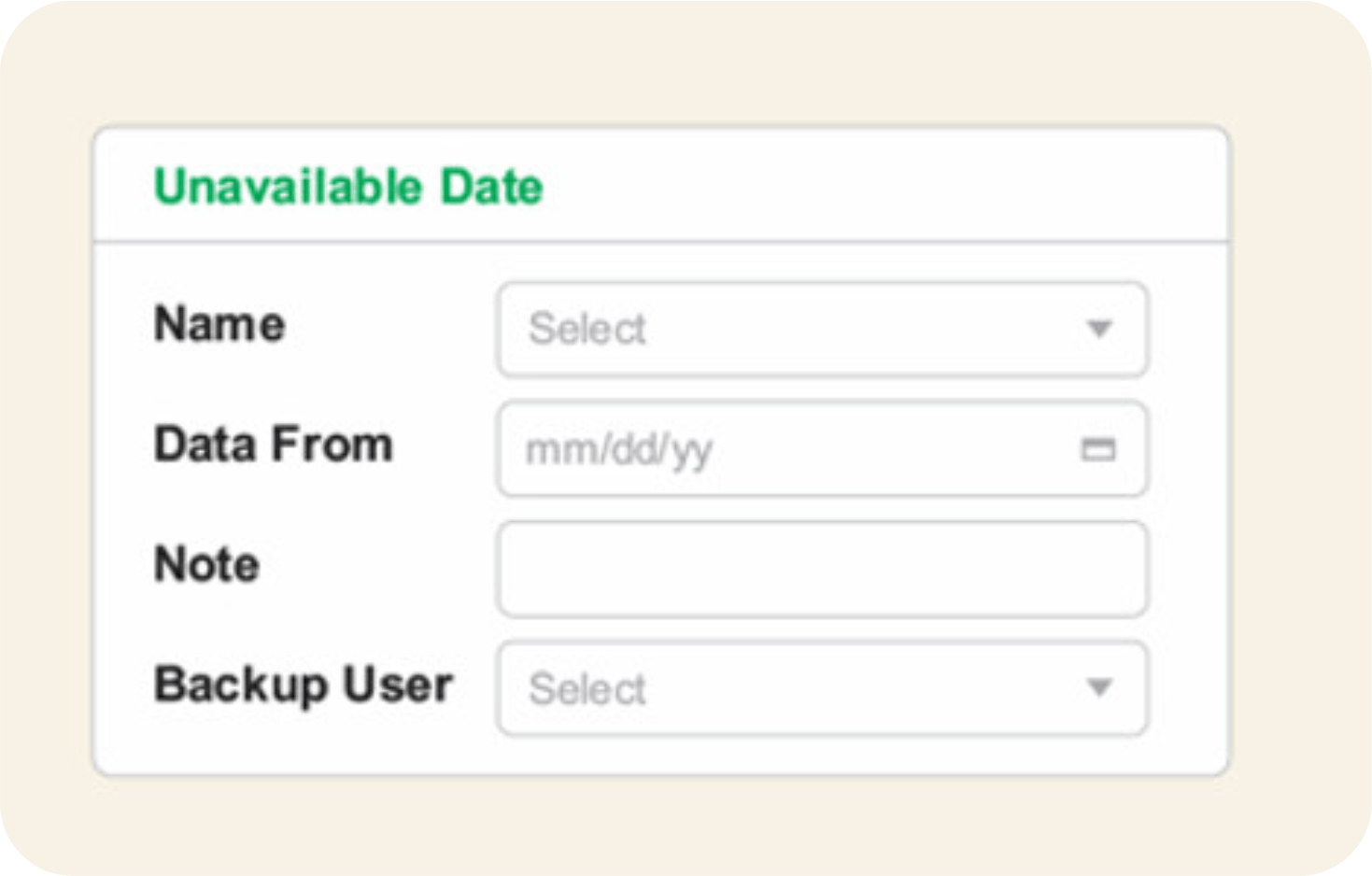
Backup Users
The user backup feature allows you to determine the date of absence or leave. The system will immediately direct to the backup user on the leave date.
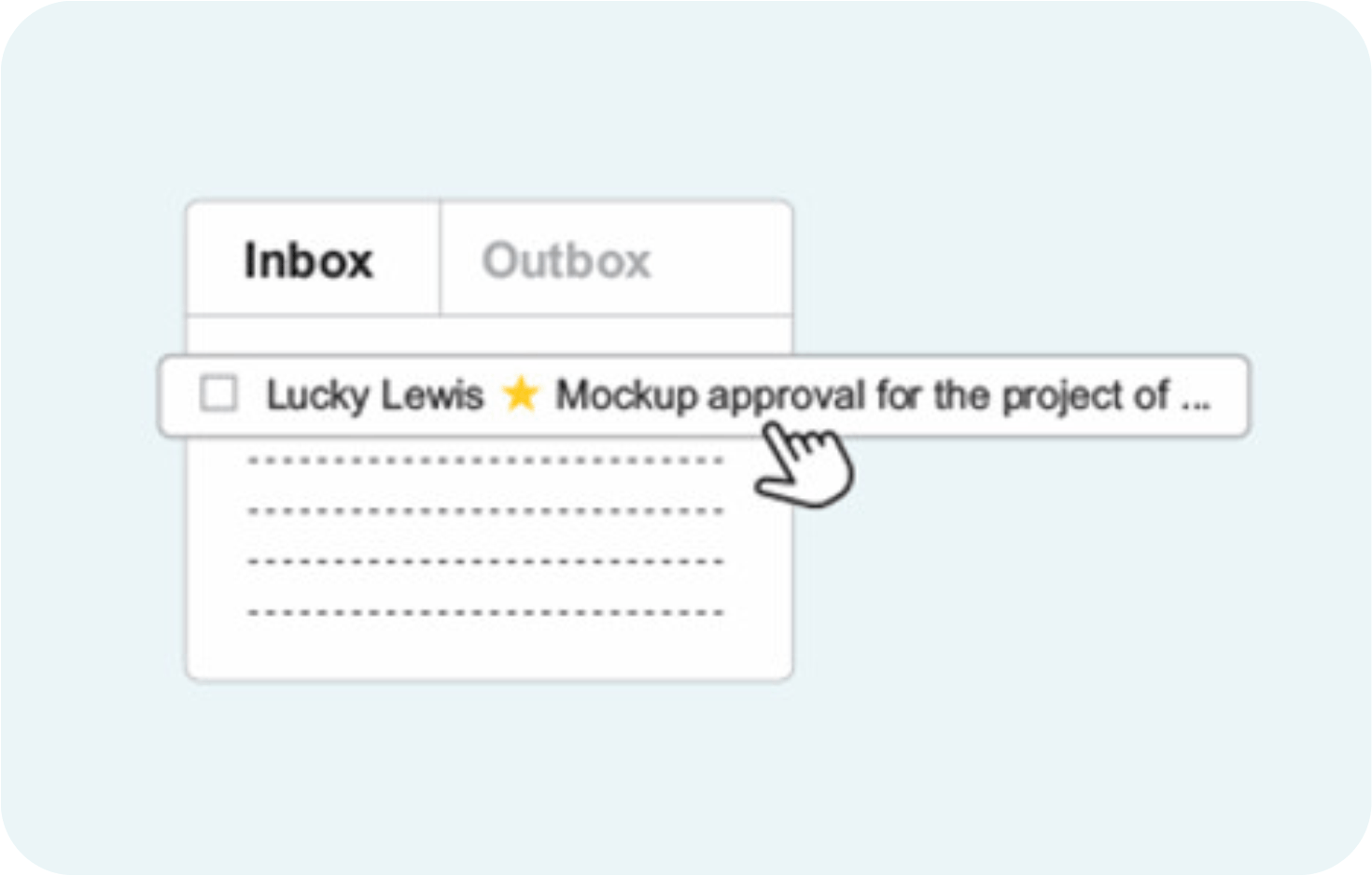
Outgoing and Incoming Mail List Information
Outgoing and incoming mail list information.
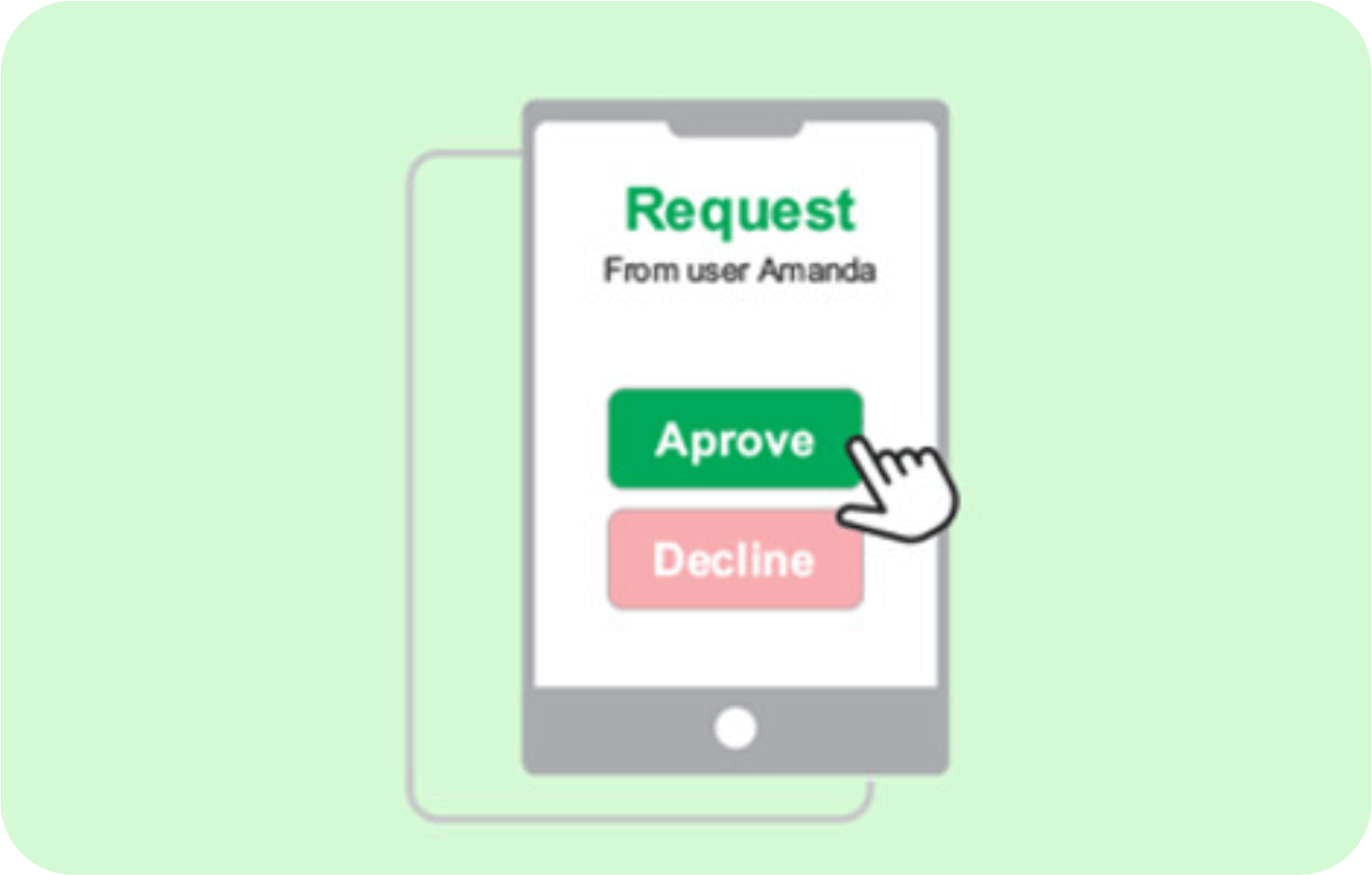
Approval Via Mobile
Approval can not only be done via the web but can also be done via mobile apps. This makes it very easy for those of you who are mobile
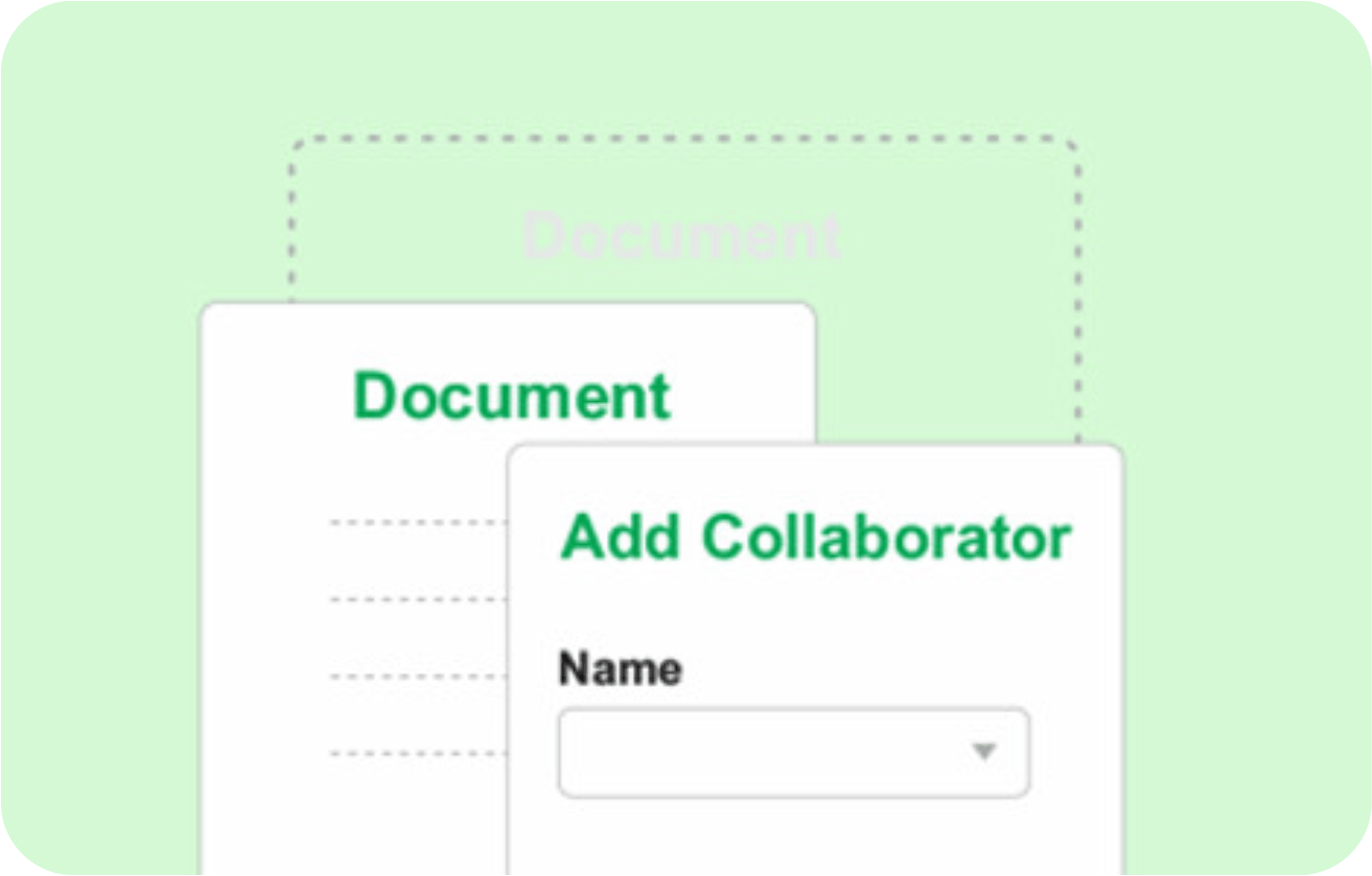
Document Collaboration
Using Bitrix's document collaboration feature, document editing and collaboration are very easy without having to download documents or have word processor apps on your PC
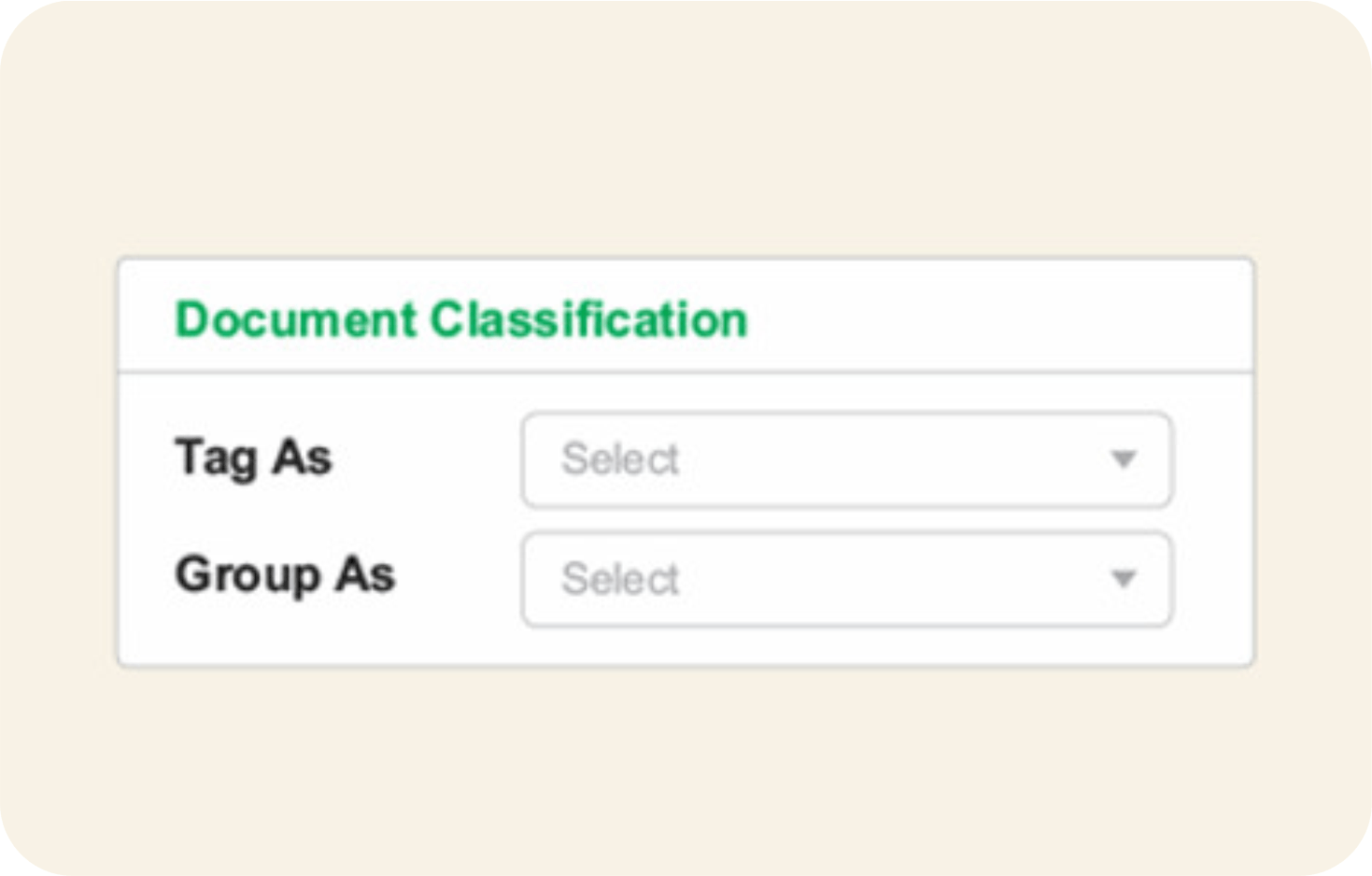
Document Classification
Automatic document classification using a supervised learning method that allows the system to categorize documents/tagging based on metadata or document attributes.
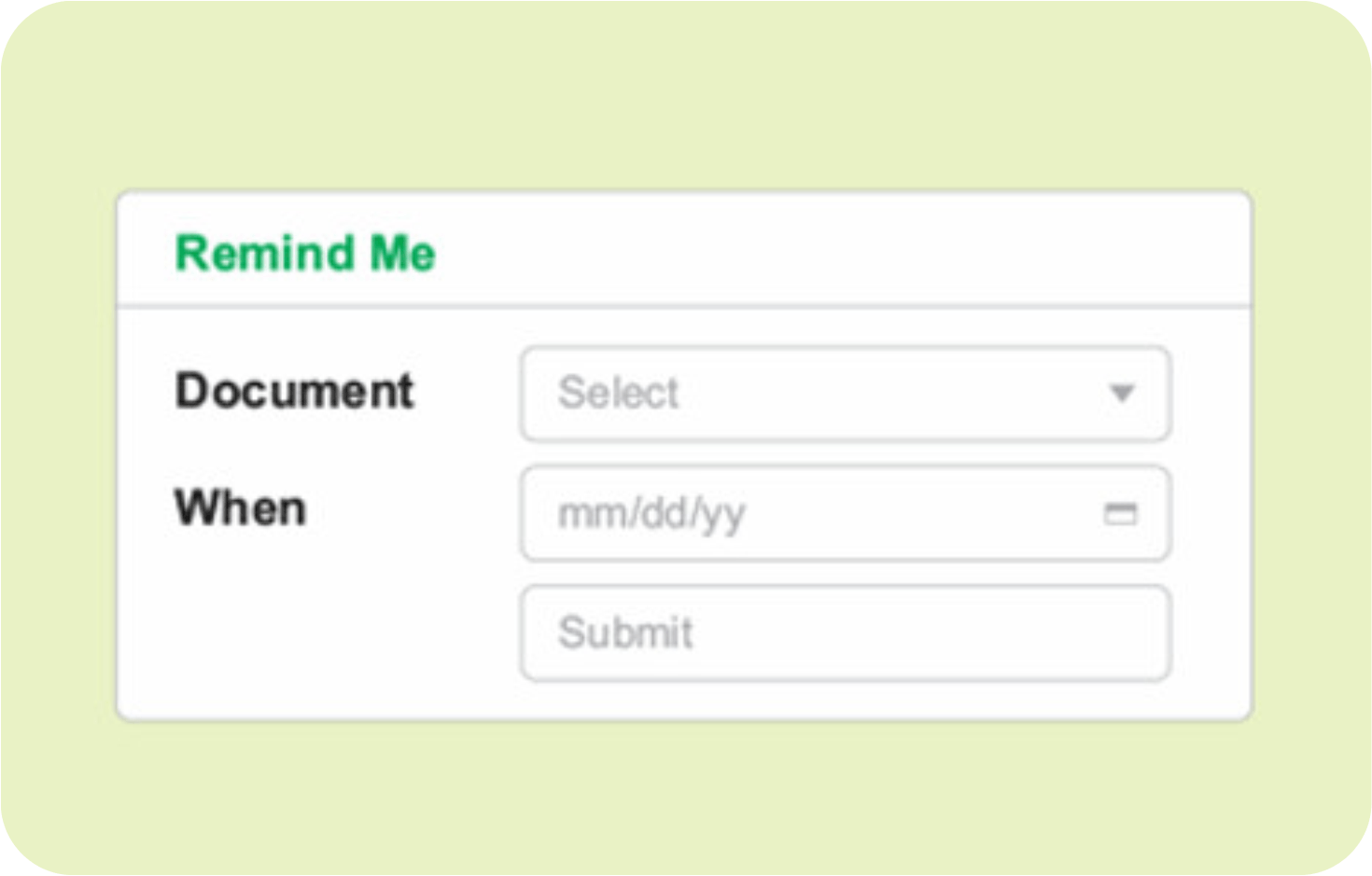
Document Retention and Archives
Archive documents automatically by determining the document retention period and document type (permanent/perishable). The system will automatically move documents to the archive according to the document retention period.
LIST OF ASKARA DIGITAL SIGN FEATURES AND SPECIFICATIONS
| Architecture | |
| Web-based application | Yes |
| OTP support | Yes |
| API that can be integrated with third parties | Yes |
| Audit Trail | Yes |
| On Premise Deployment | Yes |
| Document Approval | |
| Submission of documents by attaching information on the name of the document, category of document, nature of the document and attachments. | Yes |
| Document format that can be designed | Yes |
| Approval Level | Yes |
| Digitally signing documents using QR Code | Yes |
| Approve menu to see a list of documents that must be approved | Yes |
| Receive menu to view all received documents | Yes |
| Configure access rights | Yes |
| Document numbering | Yes |
| Confidential document option so that it is specifically seen by the user involved | Yes |
| Notification via email and push notification via Bitrix mobile app | Yes |
| Comment feature at the time of document approval | Yes |
| User backup feature to replace approval by setting the backup period | Yes |
| Disposition of documents to other divisions | Yes |
| Public interface for document signature verification | Yes |
Perform digital sign approvals with confidence, experiencing an intuitive digital signing process across devices, with a comprehensive traceable database.
MAXIMIZE YOUR BUSINESS POTENTIAL
Are You Ready For Change, With Technology At Your Service?
The ASKARASOFT team will always be ready to serve you in designing steps to transform your business towards MAXIMUM efficiency. Our team is “world class” professionals, ready to help you.

